 |
| Server-side Starter Tutorial: Themes and Skins - Part 2 of 7 | |
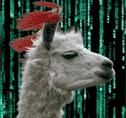 Tutorials Purpose
Tutorials PurposeStarter TutorialsTell-a-FriendTell-a-Friend + The 'Contact Form' php Includes Simple ThemesMySQL database 101 Comments System Text Files Intermediate MaterialArticles/Tutorials |
Skinning it - the start
First, we need something our site visitors can click to choose their theme. Somewhere on each page we need code like this:
That code causes the selected value of the theme (newtheme) to be passed to a php script for further handling. In the sample code above, clicking the 'hot' link passes the value 1 for newtheme to the file settheme.php. And the settheme.php file creates a cookie (that's how your visitor will 'remember' their theme for the next visit). That code could be added as straight html to each of your pages .... but one day, you'll want to add another theme. So, save that code as links.php and we'll include it in every page. If you ever need another theme, edit one file not hundreds! And the settheme.php file is just as simple. It uses the php function setcookie() - which, unsurprisingly, sets a cookie:
So far, so goodThose were the easy bits, but next we need to do something with that cookie. And what we really want to do is read that cookie and then have a script that changes some variable(s) based on the cookied value of the $theme variable. |