 |
| Server-side Starter Tutorial: Themes and Skins - Part 1 of 7 | |
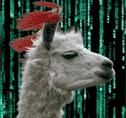 Tutorials Purpose
Tutorials PurposeStarter TutorialsTell-a-FriendTell-a-Friend + The 'Contact Form' php Includes Simple ThemesMySQL database 101 Comments System Text Files Intermediate MaterialArticles/Tutorials |
The look and feel of your site
The terms 'theme' and 'skin' are often used as if they were interchangeable. But themes and skins are not the same. Think of a fancy dress party where everyone dresses as whatever they want (skins) or a fancy dress party where everyone comes as a pirate character (theme). The Llamasery forum sports a theme - the content is shown in the same manner at all times, but different colours, icons, etc. are used. This tutorial will blur the line between a theme and a skin, but it's really about technique not semantics. If you consider a theme simply a different set of colours for, say, background, text, etc. then a 'theme' is as simple as a different CSS file. A 'skin' would be as simple (?) as using a different page template - and we know all about php and site templates from the includes tutorial. What we'll do with this tutorial is show how to code your site so that your visitors can select the look they want (from a pre-set number of choices you offer). And, more importantly, how to ensure that not only does the page they make the change to use 'their theme', but every page of the site that they see uses 'their theme' - and when they return for their next visit the site is still displayed using 'their theme'. And just how is this magic achieved?In its simplest implementation, you only need three extra files - all small ones .... next » |