 |
| Server-side Starter Tutorial: MySQL 101 - Part 1 of 8 | |
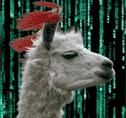 Tutorials Purpose
Tutorials PurposeStarter TutorialsTell-a-FriendTell-a-Friend + The 'Contact Form' php Includes Simple Themes MySQL database 101Comments System Text Files Intermediate MaterialArticles/Tutorials |
In the beginning ....
When I first wanted to use a database, everything I read seemed to start at Step 2 - always assuming that somehow I had installed the necessary brain parts that made Step 1 something I must already know. Not so!! Purposely, this tutorial assumes the reader knows nothing about web databases other than a desire to use them. And it assumes that your web host supports php and MySQL. What is a database?No doubt that the purists will dispute the definition below, but this is a starter tutorial so it's going to be sufficient for our tutorial purposes. A database is a collection of information, some related, some unrelated, that exists in a series of tables (containing related information), each of which has a number or rows, each of which has a number of columns, and each of those table cells contains a single piece of information. Within a table, information in the same row 'belongs together' and information in the same column is the same 'type' of information: 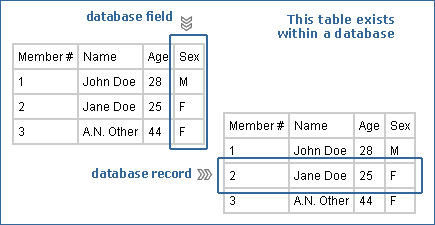
EnoughFor this tutorial, we'll create a database called members and add a table to it called details - similar to the table shown above. Let's get to the real database stuff. next » |