 |
| Server-side Starter Tutorial: The Contact Form - Part 2 of 6 | |
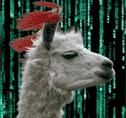 Tutorials Purpose
Tutorials PurposeStarter TutorialsTell-a-FriendTell-a-Friend + The 'Contact Form'php Includes Simple Themes MySQL database 101 Comments System Text Files Intermediate MaterialArticles/Tutorials |
Our contact form code - HTML section
Here's the form code we'll use for the tutorial. It may not be the prettiest code you ever saw, but it'll serve for this tutorial. Copy/paste it and save it as contact.html on your server if you want to test this script.
Extra stuffApart from those inputs to be used by our site visitor, we'll also add the IP address of the visitor and the time that the message was sent. We'll use php directly to acquire that information: |